The Skype for Business Online PowerShell Module has been Blacklisted & What This Means for You

Update 2: As of June 9th, The Skype for Business Online PowerShell module has been blacklisted in all tenants, not just a select few. I have still not heard back from the SFB PG on what their next steps are to re-enable GUI-based migrations. Updates on the response from the PG can be found at the bottom of the page here: Skype for Business Server: Announcing the general availability of Modern Admin Control Panel – Microsoft Tech Community
Update 1: This change is only affecting some tenants and not all tenants currently. Not sure if the change is rolling out slowly or if my tenant is somehow being moved to TeamsOnly/SFBO Disabled. This is shown in the screenshot below:
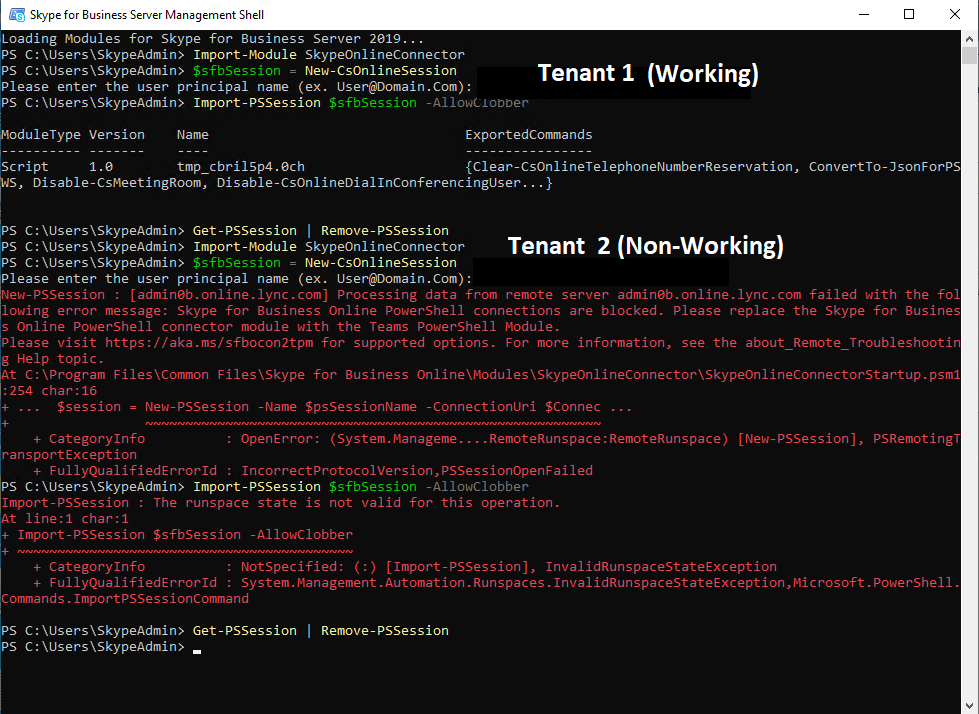
Original Post:
A of 5/17/2021, Microsoft has blacklisted the Skype for Business Online PowerShell Module. Attempting to sign into Skype for Business Online via the old module will result in the below error:
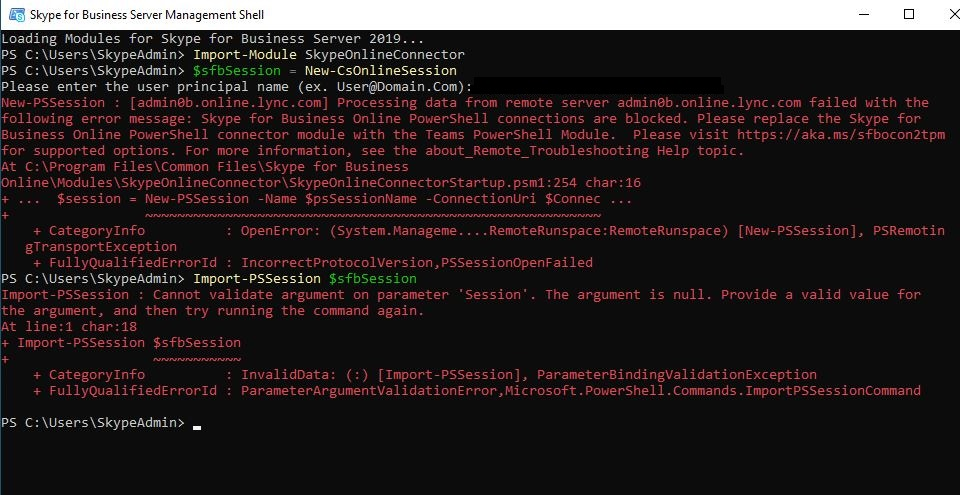
You might be thinking “Why is does this matter? You should have stopped using this when it was discontinued in February.” This comes into play for organizations using Lync or Skype for Business Server. The old Silverlight Control Panel (CSCP) and even the new Modern Control Panel (MACP) are hard coded to utilize the Skype for Business Online Module as shown below:
CSCP:
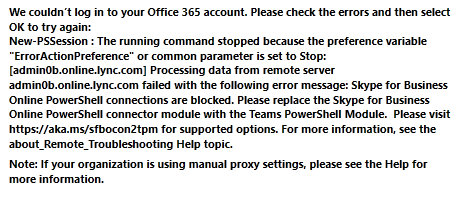
MACP:
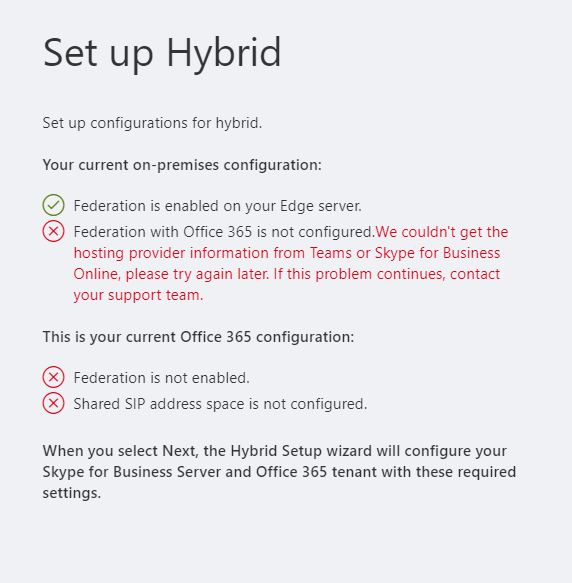
Based on the above recommendation to move to the Teams Module, I installed that on the FE and removed the SFBO PS Module. Unfortunately, both control panels are hard coded to use the old module so you will get the below error:
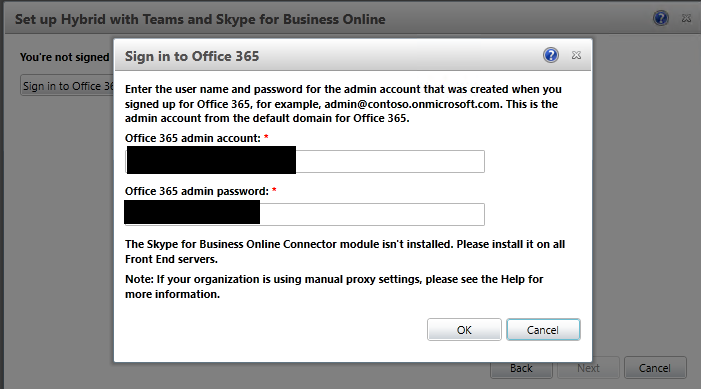
Workaround
While I have not found a way to recode the GUI to use the new module, a workaround if you are needing to move to use the PowerShell method of moving users. While not necessary, I still had the Install-Module MicrosoftTeams -AllowClobber ran on this server.
Move Command Example:
$url = "https://admin0b.online.lync.com/HostedMigration/hostedmigrationService.svc"
Move-CsUser -Identity User@domain.com -Target sipfed.online.lync.com -MoveToTeams -HostedMigrationOverrideUrl $url -BypassAudioConferencingCheck -BypassEnterpriseVoiceCheck

Leave a Reply