PowerShell Script: Microsoft Teams User Account Provisioning Utility (Updated!)
https://github.com/EricMarsi/MicrosoftTeamsUserAccountProvisioningUtility/
This PowerShell Script Provisions Users for Microsoft Teams as either a single user or bulk import. It also has some validation functions for users, more to come soon!
Features:
- Option 10: Provision a Single User
- Option 11: Provision Multiple Users (CSV Import) – Template Provided
- Option 12: Get User Calling Settings for Validation
Script Requirements:
- Run as an Admin (For Logging)
- Teams PS 4.9.3 Minimum – Script will auto update if this is not installed.
Script Operation:
- From the Main Menu, you can either directly run a function or first setup admin connections. If you attempt to run a mode and the Teams PS Session is not active, it will have you connect.
- All results are written to a log file located at C:\_Logs\
Option 10:
- The script will ask for all the values to provision a single user. Includes: UserPrincipalName,PhoneNumber,OnlineVoiceRoutingPolicy,OnlineAudioConferencingRoutingPolicy,TenantDialPlan,TeamsEmergencyCallingPolicy,TeamsEmergencyCallRoutingPolicy
- If you don’t want to set any of these values, leave the field completely blank.
- The script will then provision the users, see the details of this in Option 11
Option 11:
- The script will ask for a CSV containing the users that are to be provisioned. A template is provided in this repository. Any blank, Null or N/A values will be skipped.
- A prompt asking to confirm the provisioning of X number of users will be presented.
- Once accepted, the script will attempt the following logic:
- If the value is Null, Blank, or N/A it will be skipped.
- Else the cmd for the policy or value will be ran.
- If successful, it will be written to log file and the console.
- If failed, it will be written to log file and the console, but also will be stored in memory to be retried at the end of the run of users.
- If a cmdlet failed, it will be retried at the end. This is useful for telephone numbers especially as they will occasionally fail due to the API.
Option 12:
- Exports CsUserCallingSettings for all Users in the above CSV
Changelog:
v2302.1
- Script Minimum Teams PS Module updated to 4.9.3 from 4.9.1
- Added PhoneNumberType to the Import CSV & Single User Mode. The script can then be used for Direct Routing, Operator Connect, and Calling Plans customers
- Updated Text on PhoneNumber Provisioning to Support the move away from LineURI to PhoneNumber
- Added a Script GitHub Updater function. If this fails (Firewall Blocking, etc.), existing version continues working
v2301.1
- Initial Release
Screenshots:
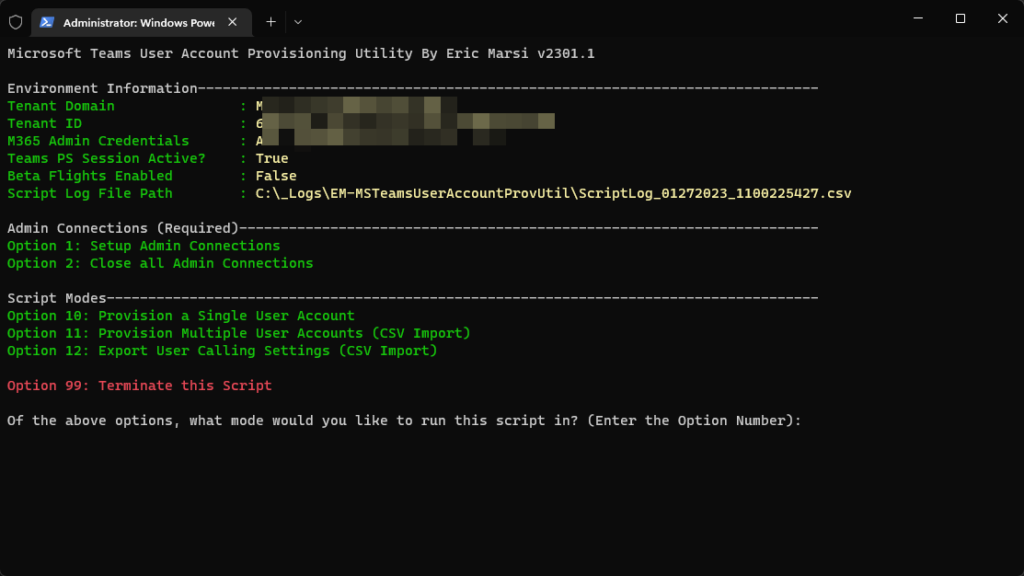
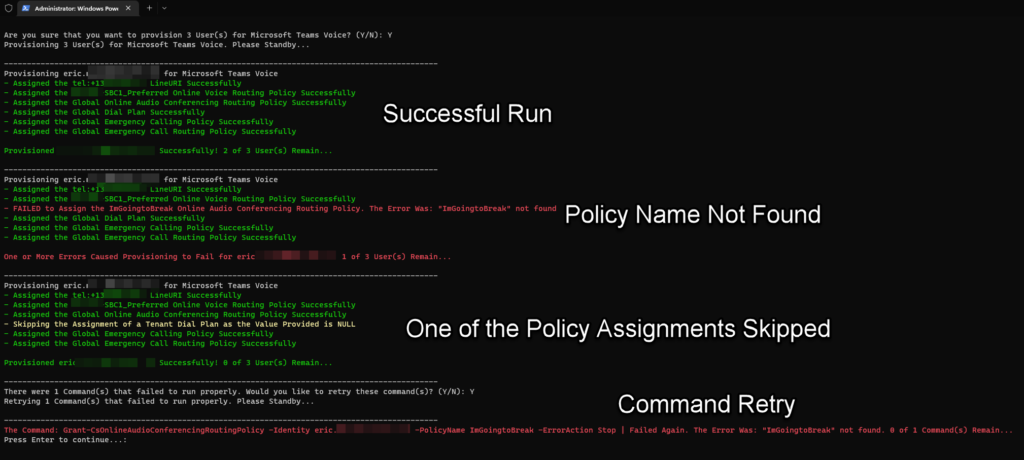
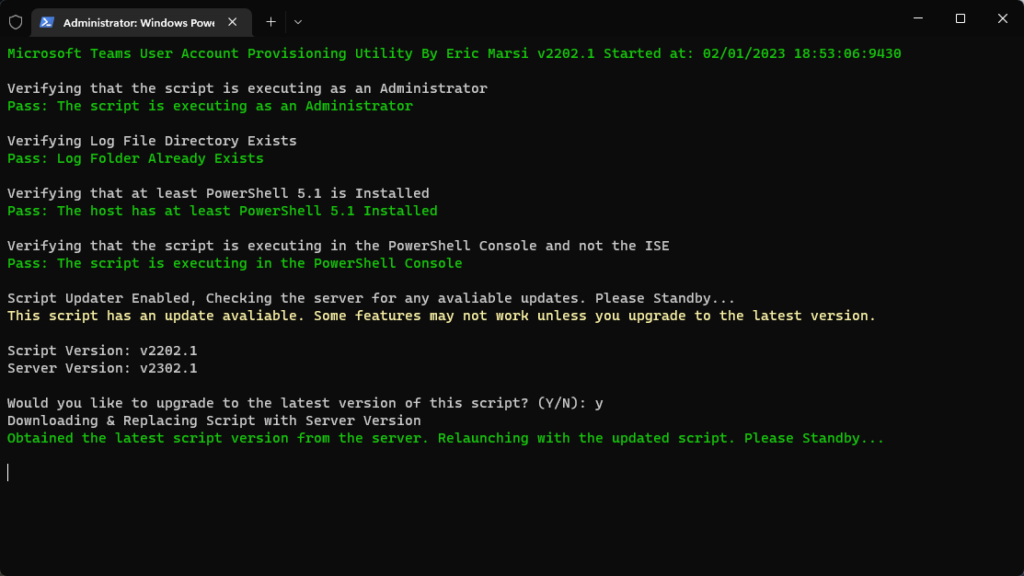
Leave a Reply